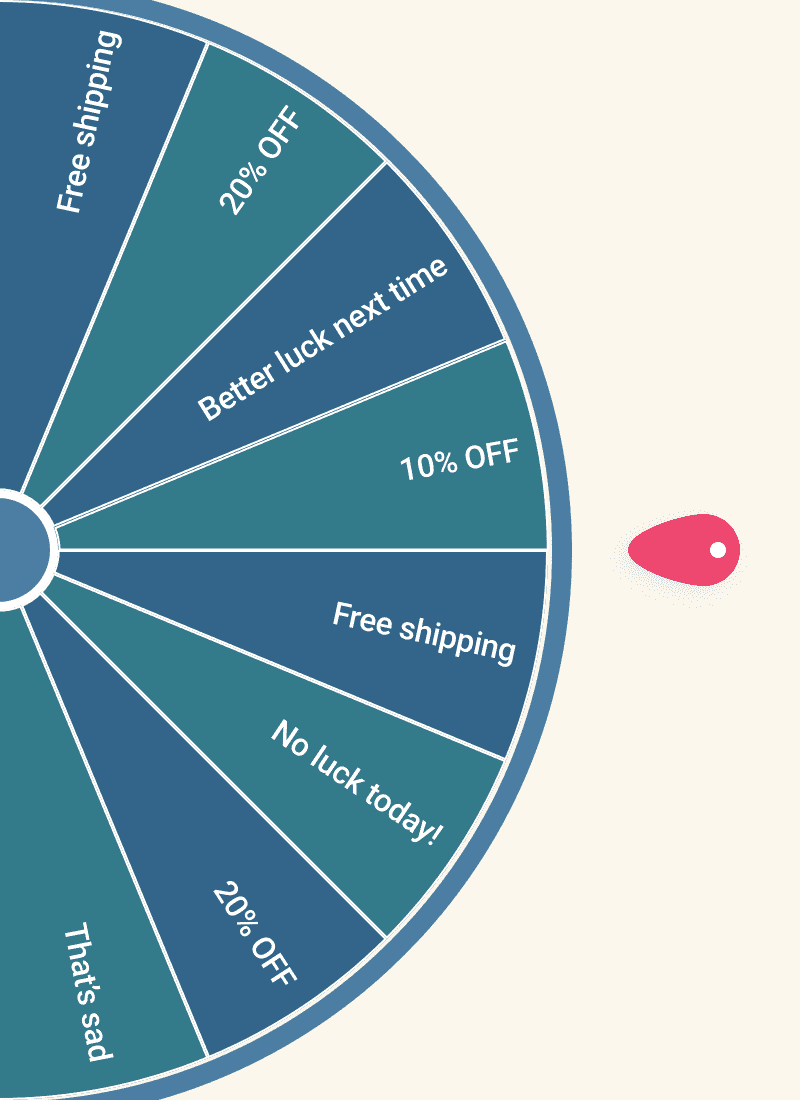Photo & Signature Joiner Tool?

A Photo & Signature Joiner Tool is a free online tool that merges a photograph and a signature into a single image. It’s ideal for:
✔ Job Applications & Resumes
✔ Government & Official Documents
✔ College Forms & Certificates
✔ Digital Contracts & Agreements

🔹 Why Choose This Tool?
✅ 100% Free – No charges, no sign-ups!
✅ Drag & Drop Upload – Quick and hassle-free.
✅ Customizable Background & Borders – Match your document’s style.
✅ Adjustable Signature Size & Position – Perfect alignment with drag & resize.
✅ JPG/PNG Output – High-quality downloads.
📌 How to Use the Photo & Signature Joiner Tool?
Step 1: Upload Your Photo
Click on “Upload Photo” or drag & drop an image.
Supported formats: JPG, JPEG, PNG.
Step 2: Upload Your Signature
Click on “Upload Signature” (recommended: transparent PNG).
Use a scanned signature or digital drawing.
Step 3: Customize Your Image
🎨 Background Color – White, light blue, or custom.
🖌 Border Style – No border, thin, or thick.
📁 Output Format – Download as JPG (smaller size) or PNG (transparent).
Step 4: Adjust the Signature
📌 Drag & Resize – Move the signature for perfect alignment.
Step 5: Download & Use!
✔ Click “Download Image” and use it in resumes, PDFs, or official forms.
📌 Who Needs This Tool?
👉 Job Seekers – For professional resumes & job applications.
👉 Students – For college admission & certification forms.
👉 Freelancers – For signing digital contracts & agreements.
👉 Business Owners – For approvals & official documentation.
📌 Benefits Over Manual Editing (Photoshop/GIMP)
🚀 No Software Needed – Works directly in the browser.
⚡ Faster Processing – Merge in seconds, not minutes.
📱 Mobile-Friendly – Works on smartphones & tablets.
📌 Frequently Asked Questions (FAQ)
❓ Is this tool free to use?
✔ Yes! It’s 100% free forever.
❓ What is the best format for a signature?
✔ Transparent PNG (without a white background) works best.
❓ Is my data secure?
✔ Yes! All processing happens in your browser—no uploads, no storage.
❓ Can I reposition the signature after merging?
✔ Absolutely! Just drag it before downloading.
📌 Conclusion
The Photo & Signature Joiner Tool is an easy and efficient solution for merging images for professional and personal use. Whether you need it for job applications, college forms, or signing digital documents, this tool makes the process fast, free, and high-quality.
🖊 Try it now and streamline your workflow! 🚀
💡 Pro Tip:
For a clear & sharp signature, scan it on white paper or use a digital pen tool.
📌 Title: Photo & Signature Joiner Tool – Free Online Image Merger
📌 Meta Description: Merge your photo and signature into a single image with this free online tool. Fast, secure & easy to use. Download in JPG/PNG.
✅ Photo and Signature Joiner
✅ Merge Photo & Signature Online
✅ Signature & Photo Combiner Tool
✅ Free Photo Signature Merger
✅ Online Photo & Signature Joiner
✅ Digital Signature Merger Tool